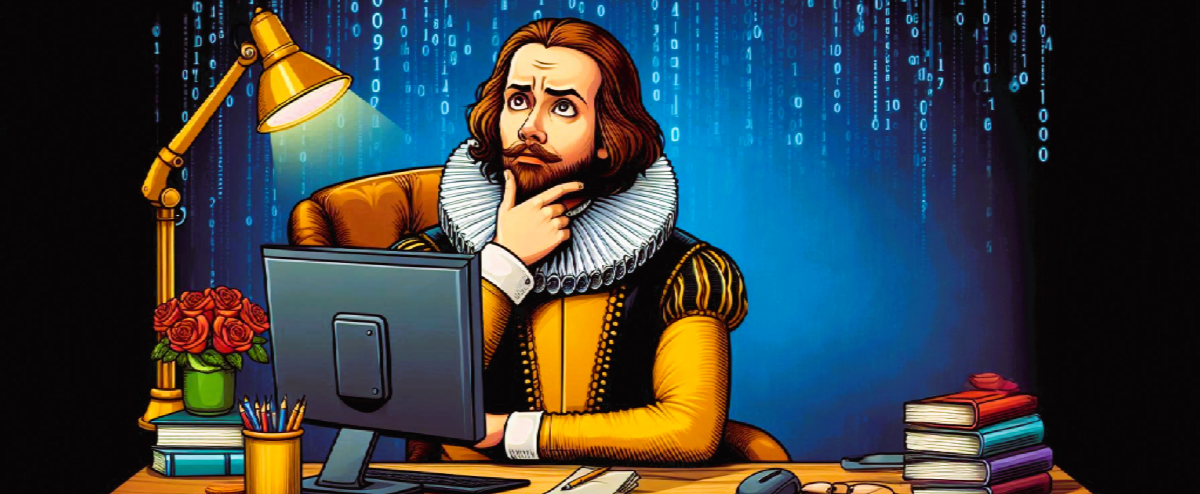"To throw, or not to throw, that is the question. But if you've already thrown, how to re-throw without losing the thread of the story?" Hamlet, Act Exception, Scene Throw
The Deadly Trio: throw, throw ex and throw new Exception
There are three main ways to re-throw exceptions in C#, and each has dramatic consequences in how the error story is told:
1. The Intact Specter: throw
The throw statement without an argument is like Hamlet's father's ghost: it presents the complete truth, unaltered.
try
{
// Code that might throw an exception
}
catch (Exception ex)
{
// Log the error or do some handling
_logger.Error($"An error occurred: {ex.Message}");
throw; // Re-throws preserving the original stack trace
}
This method preserves the original stack trace, keeping intact all information about where the exception originated. It's as if the messenger faithfully related the events without altering a single word.
2. The Throne Usurper: throw ex
The throw ex statement is like Claudius, Hamlet's uncle: it erases history and begins narrating from its point of view.
try
{
// Code that might throw an exception
}
catch (Exception ex)
{
// Log the error or do some handling
_logger.Error($"An error occurred: {ex.Message}");
throw ex; // Problem! Resets the stack trace
}
This approach resets the stack trace, making it begin from the point where throw ex is called. As a result, we lose all the original context where the exception occurred. It's as if Claudius rewrote the story of the king's death to hide his involvement.
Let's see how this affects our stack trace:
// Stack trace with `throw`
System.IO.FileNotFoundException: Could not find file 'hamlet.txt'.
at System.IO.File.ReadAllText(...) line 123
at MyApplication.FileReader.Read(...) line 45
at MyApplication.Program.Main(...) line 7
// Stack trace with `throw ex`
System.IO.FileNotFoundException: Could not find file 'hamlet.txt'.
at MyApplication.FileReader.Read(...) line 45 // Here it begins!
at MyApplication.Program.Main(...) line 7
We lost information about the real origin of the exception! We no longer know that it was System.IO.File.ReadAllText who originally threw it.
3. The Enriching Narrator: throw new Exception(message, ex)
This third form is like Horatio, Hamlet's friend: it tells the original story but adds its own interpretation and context.
try
{
// Code that might throw an exception
}
catch (Exception ex)
{
// Log the error or do some handling
_logger.Error($"An error occurred: {ex.Message}");
throw new Exception("Error processing the document", ex);
}
With this approach, we create a new exception with a customized message, and pass the original exception as an inner exception. This provides additional context while preserving the details of the original exception. It's as if Horatio added his interpretation to the events while keeping the original story intact.
The Soliloquies of Our Errors: Practical Differences
Stack Trace Preservation
throw: Like the honest ghost, it preserves the original stack trace, providing complete information about where the exception originated.throw ex: Like the usurper, it resets the stack trace, making it difficult to debug the root cause of the exception.throw new Exception("Error message", ex): Like the wise narrator, it provides additional context with a new exception message while preserving the original exception as an inner exception.
Use Cases
throw: Use it when you want to maintain the original context of the exception and the stack trace, which is almost always the preferred approach.throw ex: Use it sparingly, and only when you need to intentionally hide internal implementation details (something you'll rarely want to do).throw new Exception("Error message", ex): Use it when you want to add more context to the exception while maintaining the details of the original exception.
The Tragedy of Losing the Stack Trace
"Alas, poor Yorick! The stack trace knew infinite routes and now, erased it is!"
Let's see a concrete example to understand the impact of these differences. Imagine a multi-tier application where a method throws an exception. The way the exception is re-thrown can significantly affect the debugging process.
Consider this code:
// Data access layer
public class UserRepository
{
public User GetById(string id)
{
try
{
// Simulates a database operation
if (string.IsNullOrEmpty(id))
throw new ArgumentException("ID cannot be empty");
// More code...
return null; // User not found
}
catch (Exception ex)
{
_logger.Error($"Error in UserRepository: {ex.Message}");
throw; // Re-throws preserving the stack trace
}
}
}
// Service layer
public class UserService
{
private readonly UserRepository _repo;
public User GetById(string id)
{
try
{
return _repo.GetById(id);
}
catch (Exception ex)
{
_logger.Error($"Error in UserService: {ex.Message}");
throw ex; // BAD! Resets the stack trace
}
}
}
// API layer
public class UserController
{
private readonly UserService _service;
public User GetById(string id)
{
try
{
return _service.GetById(id);
}
catch (Exception ex)
{
_logger.Error($"Error in API: {ex.Message}");
throw new Exception($"Error retrieving user {id}", ex); // Enriches with context
}
}
}
Now, when debugging, we see these different scenarios:
- With
throweverywhere: We see the original exception fromUserRepositorywith its complete stack trace. - With
throw exinUserService: We lose the real origin inUserRepositoryand it appears that the error arose inUserService. - With
throw new Exception(..., ex)inUserController: We see an enriched message but can still access the original exception and its information.
Measuring the Cost of Drama
The performance cost of re-throwing exceptions is not as dramatic as throwing them initially (which we saw is up to 925% slower). However, there are small differences:
throw: The most efficient, as it simply propagates the existing exception.throw ex: Slightly more costly, as it reconstructs the stack trace.throw new Exception(..., ex): The most costly of the three, as it creates a new exception object in addition to maintaining a reference to the original exception.
But honestly, if you're already throwing an exception, the performance difference between these three methods is insignificant compared to the initial cost of throwing the exception.
The Wise Epilogue: Best Practices
"Let your exceptions tell the complete story, for only thus can debuggers find the truth."
- Use
throwby default: Preserve the original stack trace whenever possible. - Avoid
throw ex: There's almost never a good reason to lose the original stack trace. - Use
throw new Exception(..., ex)with discretion: When you need to add meaningful context without losing the original information. -
Consider custom exceptions: For domain-specific errors, creating your own exception classes can be clearer than enriching generic exceptions.
public class UserNotFoundException : Exception {
public UserNotFoundException(string userId) : base($"User with ID '{userId}' not found") {
}public UserNotFoundException(string userId, Exception innerException) : base($"User with ID '{userId}' not found", innerException) { }}
Conclusion
Like Hamlet with his existential dilemma, we must choose wisely how to re-throw our exceptions:
throw: The honest ghost that keeps the truth intact.throw ex: The usurper that hides the original story.throw new Exception(..., ex): The narrator who enriches the story without losing its essence.
Choose the simple throw in most cases, and you'll sleep better at night, free from the ghosts of errors without context and incomplete stack traces.
This section is part of the article To throw or not to throw an exception? That is the question. Stay tuned for the third and final act where we'll explore the Result pattern as an elegant alternative to throwing exceptions.